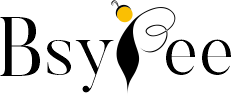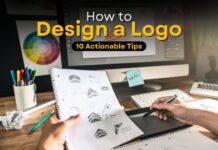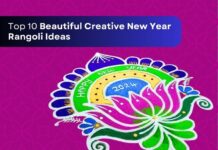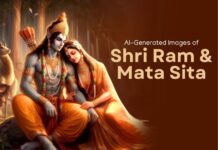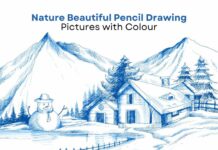With increasing trends in social media, people are always looking for new ways to attract audiences to their posts.
Sometimes they post memes, sometimes they post personal photos with a story, and sometimes they post swapped photos.
The reason is to gain attraction…
The market is full of different photo editing face swap tools, but people still need clarification about which one to use.
In this article, We will unwrap one of the best photo editing face swap tools, Remaker AI Face Swap Free Photo Editing App.
How to use Remaker AI for Free Face Swaps
So you want to use Remaker AI at FREE of cost. Great! We’re going to tell you the exact STEPS to use Remaker AI for free face swaps.

We personally visited the Remaker AI website and application and what impressed me the most was their easy-to-use interface, so let me share the steps we followed:
STEP 1: Visit the Remaker AI Website
Go to the Remaker AI website by typing in the URL in your web browser.
STEP 2: Login on the Platform
Before start swapping your photos, you first need to create your account on Remaker AI face swap free photo editing tool.
BEST THING: When you sign up first time, they will add 30 free credits to your Remaker AI account.
STEP 3: Access the Face Swap Feature
Once you’ve created an account and logged in, navigate to the face swap feature on the platform. This feature allows you to swap faces in images or videos easily.
STEP 4: Upload Your Images or Videos
Upload the images or videos you want to use for the face swap.
STEP 5: Select Faces to Swap
Choose the faces you want to swap in the uploaded content. You can typically select the source and target faces to initiate the swapping process.
STEP 6: Apply the Face Swap
Once you’ve selected the faces, apply the face swap feature. The AI algorithm will then automatically swap the faces based on your selections.
STEP 7: Preview and Save
If you’re satisfied with the result, you can then save the edited image or video to your device.
IMPORTANT NOTE:
Remaker AI may offer a free version for basic face swaps, some advanced features or higher resolution outputs may require a premium subscription.
Make sure to check the platform’s pricing and features to understand any limitations of the free version.
For more detailed instructions or specific guidance on using Remaker AI face swap free photo editing tool, you can visit their website.
Features of Remaker AI: Face Swap and More
What we like the most about this AI tool is its huge range of features which makes it a cool platform for face swapping. Let me explain to you the detailed features of Remaker AI.
Easy to Use
Remaker AI face swap free photo editing tool is designed to be user-friendly and intuitive, making it simple for users to navigate and utilize its features.
Realistic Face-Change Effect
Users can expect a high level of realism in the face-swapping process, resulting in convincing and natural-looking transformations.
Effortless Face Swapping
With just one click, users can swap faces in their photos quickly and without undue complexity, streamlining the editing process.
AI Photo Generator
This feature enables the creation of professional-quality business headshots, profile pictures, string art generators, and social media posts using artificial intelligence technology.
Advanced AI Face-Swapping
Remaker AI face swap free photo editing tool leverages sophisticated AI technology to ensure precise and realistic face swapping, enhancing the quality of the final results. Its advanced options include features such as
- Video Face Swap
- Multiple Face Swap
- Batch Face Swap
Photo Source Options
Users have the flexibility to choose photos from their device’s gallery as the source images for the face-swapping process, allowing for personalization and customization.
Swapped photos can be saved directly to the device gallery for easy access and sharing. Users can also seamlessly share their creations on various social media platforms to showcase their content.
We think, these features collectively aim to provide users with a convenient and versatile tool for face swapping and photo editing.
Why Choose Remaker AI Face Swaps for Photo Edit?
When considering why to choose Remaker AI face swap free photo editing, several key factors stand out:
Advanced AI Technology
Remaker AI utilizes sophisticated artificial intelligence algorithms to seamlessly swap faces in photos, ensuring realistic and high-quality results.
Extreme Creativity
Face swapping with Remaker AI opens up a world of creative possibilities for creating fun and engaging content, whether for personal use or social media sharing.
Privacy and Security
Remaker AI values user privacy and ensures that photos uploaded for editing are handled securely and with utmost confidentiality.
Regular Updates
Remaker AI face swap free photo editing tool is actively maintained and updated, ensuring that users have access to the latest features and improvements in face-swapping technology.
To get a more in-depth understanding of the features and benefits of using Remaker AI for face swaps in photo editing, we think you should use this once to edit your photos.
Remaker AI vs. Other Face Swap Tools: What Sets It Apart?
Like We said earlier, the market is full of photo editing face swap tools but choosing one for your work is a difficult task.
We personally checked Remaker AI face swap free photo editing tools alternatives such as Faceswapper AI, Pica AI, and many others and found these qualities make Remaker AI outstanding.
When comparing Remaker AI to other face swap tools, several key features set it apart:
Customization Options
Unlike some other face swap tools, Remaker AI provides a range of customization options, allowing users to adjust various parameters such as face blending, alignment, and skin tone matching to achieve the desired results.
Secure Interface
We used this tool to swap all my photos and found it safe and secure. In comparison with other photo editing face swap tools, Remaker AI face swap free photo editing tool is a more trustworthy platform to use.
Support and Updates
Remaker AI offers dedicated customer support and regular updates to enhance the user experience, address any issues promptly, and introduce new features based on user feedback.
Wrapping Up
In the above article, We tried to explain every bit of information about Remaker AI based on my personal experience as a user of Remaker AI. Whether you want to create fun and engaging content or experiment with different looks, Remaker AI face swap free photo editing tool provides the features and functionalities to bring your ideas to life.
With its user-friendly interface, advanced face-swapping technology, customization options, and instant preview capabilities, Remaker AI is a valuable platform for anyone looking to enhance their photo editing skills. In my opinion, you should try this amazing tool.
FAQs About Remaker AI Face Swap Free Photo
Q1. What is the best free AI face swap online?
Ans. We researched and found the Remaker AI app to be the best free AI face swap online. The best thing is they can swap multiple photos at the same time.
Q2. Is Remaker AI’s face swap feature free to use?
Ans. Yes. Most of the basic features are free to use, but if you want to use it professionally for a long time, you have to upgrade it to its premium version.
Q3. What makes Remaker AI different from other face swap tools?
Ans. Remaker AI has a diverse range of customization features, such as blending, skin tone matching, alignment, etc. Apart from this, its easy-to-use, secure interface makes it unique from other face swap tools.
Q4. Are there any best alternatives to Remaker AI?
Ans. Here are some of the best alternatives:
- Faceswapper AI
- Pica AI
- Reface AI
- Artguru AI
- Vmodel AI
We hope this article will be helpful to you. Stay tuned for upcoming articles.
READ MORE: Free Software For Banner Design
If you like our article, please subscribe to BsyBee Design for the latest updates on design. If we forget anything, share your creative ideas in the comments section.
Follow us on Facebook, Linkedin, Instagram, Pinterest and YouTube.