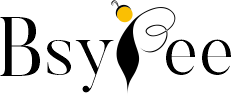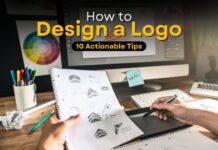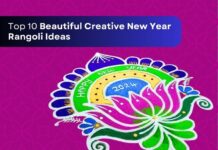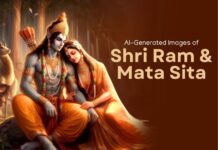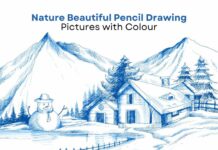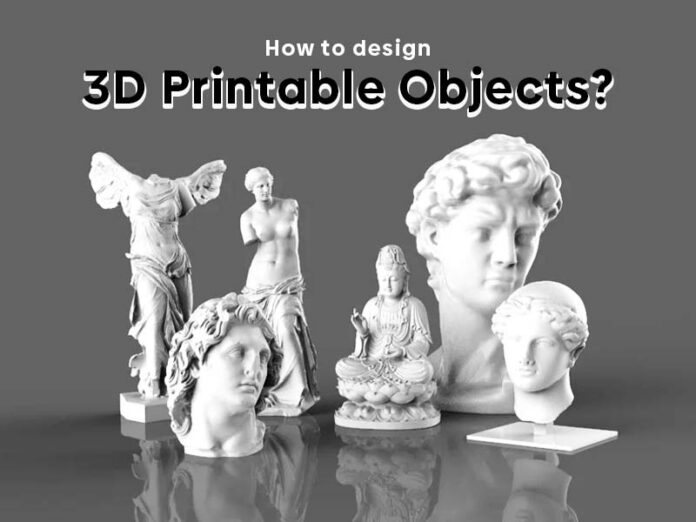According to a report published by G2, 3D printing is the fifth-largest market in the world. The market is projected to reach around $5.1 million by 2031. Gone are the days when you had to rely solely on traditional designing and manufacturing processes. 3D printing lets you bring your digitally designed product to life, from digital design to a real, physical product! However, there’s more to it than just hitting print. There are a few steps involved in the process. In this guide, We will explain everything step by step to how to design 3D printable objects.
What are 3D Printable Objects?
3D printable objects are those physical objects created using 3D printers. Materials used in creating these 3D printable objects include plastic, metals, resins, ceramics, sand, etc. The working principle behind these 3D printable objects is their 3D design models. Wondering what kind of machines are used to create 3D-printed objects? Those are called 3D printers.

How to Design 3D Printable Objects?
Here are some steps that you can follow to design 3D printable objects.
Step 1: Understanding the Basics
Before digging deep into this field, you should understand the basics of 3D printing such as
- material used
- software
- types and workings of 3D printers
Step 2: Create a Design Digitally
Now what you need to do is: first, create a design for your mobile cases using software because, without a design, you won’t be able to print anything.
Step 3: Use the Right Design Approach
The right design approach is crucial for perfect 3D prints. So, when you start designing 3D printable objects, you need to follow the right design approach. From choosing the right printable material to software, you need to focus on your needs, like what kind of object you want.
For Example, if your requirement is a mobile case, you need to understand the material used for printing mobile cases. Mobile cases are mostly built from rubber plastic, so when you load up 3D printers with this material and command it for printing, It will start printing layer-by-layer mobile cases. So, as I said earlier, 3D printing is not your usual printing; it needs the right and effective approach to printing 3D objects.
Step 4: Build 3D Models Using Software
These 3D printers work on 3D models, so you should create 3D models first. You don’t need to do this manually; the software has everything, from different shapes and textures to the quality of printable objects, and you can easily set instructions. These sets of instructions are crucial in creating 3D models for your objects.
Step 5: Choose the Right Type of 3D Printer
Every 3D printer has its specifications, so always ensure that you choose the right type of 3D printer.
For Example, Some 3D printers have only the basics, and some have advanced. So choose as per your printable needs.
Step 6: Optimizing for Accurate Printing
Have you ever used traditional paper printers? Then you saw that before printing anything, you need to adjust margins, paper sizes, and formats. Overall, you optimize the paper first to get the right print. The same applies to 3D printing. Before printing anything, you first need to optimize it. Optimization involves cross-checking all the printable issues, such as unsupported features, overhangs, and so on.
Step 7: Testing Your Approach
Before start printing your masterpiece design, it’s smart to do a quick test print first. This lets you check if everything’s working smoothly and dialed in for the best results. Wondering how to test your 3D printer setup?
Well, testing can be done by creating a basic design model for any object and printing it. This way, you can verify that you’re on the right track. If the test print comes out successfully, then you’re ready to print your main 3D object.
Step 8: Now Go Ahead and Print Your Favorite 3D Objects
In previous steps, we learned how to design 3D printable objects, right? So, if you’ve applied that knowledge, you should get great results. This means you’re now fully capable of printing any 3D objects. With confidence, take a deep breath and start printing your main 3D object.
What Software to Use for 3D Printing?
3D printing is not like traditional printing where you simply send a command and your images appear on paper, 3D printing takes a different approach to manufacturing products.
It requires specialized software to print your design into 3D objects. This software allows users to input commands that the 3D printer uses to physically create objects.
Some of the most popular 3D printing software include Autodesk Fusion 360, Blender, and Tinkercad.
End Note
Whether you’re a budding or experienced designer, designing 3D printable objects can be a challenging task, and it needs the right approach. In this comprehensive guide, we explain every bit of information you need to design 3D printable objects. With this information, you can design and print any 3D object with confidence.
FAQs About How to Design 3D Printable Objects
Q1. What is 3D printing?
Ans. 3D printing is the process of designing and creating 3D products digitally and printing them physically. It’s a kind of product manufacturing process that has the huge capability to print any product in less time.
Q2. Can I 3D print my own design?
Ans. Yes, you can design and print 3D objects by yourself. You only need to understand its basics, such as printable materials, software, and how to design 3D printable objects, which we already explained in the above article.
Q3. How to design things for 3D printing?
Ans. To design 3D printable objects, you can follow these step-by-step processes:
- Understanding the basics
- Create a design digitally
- Use the right design approach
- Build 3D models using software
- Choose the right type of 3D printers
- Optimizing for accurate printing
- Testing your approach
- Now apply to print your 3D objects
READ MORE: 10 Easy Pixel Art Ideas for Beginners
If you like our article, please subscribe to BsyBee Design for the latest updates on design. If we forget anything, share your creative ideas in the comments section.
Follow us on Facebook, Linkedin, Instagram, Pinterest and YouTube.