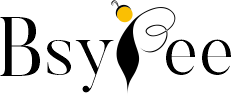Universal Analytics to GA4!
Welcome to the new and exciting world of Google Analytics 4 (GA4)! If you’re using Universal Analytics (UA) and wondering how to transition to GA4, you’ve come to the right place. In this article, we’ll walk you through the process step by step and answer some common questions along the way. So, let’s get started!
When Does the G4A Kickstart?
So, here’s the deal, the transition to GA4 is already in progress, and it’s a race against time! The free version of UA will stop collecting data after July 1, 2023. That’s why it’s crucial to hop on the GA4 train before that date to ensure you don’t miss out on any important data.
How to Change from Universal Analytics to GA4?
Since Universal Analytics will not support you soon to be, consequently you need to be familiar with The New Era Of Google Analytics GA4. This will help you to be on trend by keeping your analytics procedure safe and in running mode.
Therefore, here we’ll guide you to make the switch from UA to GA4 within a straightforward process. So, without further ado, let’s break the process down by following the simple steps.
Step 1
Create a GA4 Property- First, you’ll need to set up a new GA4 property in your Google Analytics account. This will serve as your new analytics home and collect data for your website.
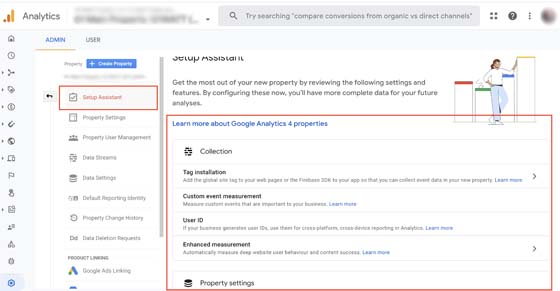
Step 2
Install the GA4 Tag- Next, you’ll need to install the GA4 tag on your website. This tag enables data collection and sends it to your GA4 property. You can use Google Tag Manager or manually add the tag to your website’s code.
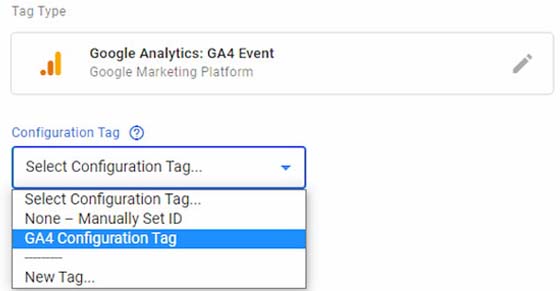
Step 3
Configure Data Streams- Data streams are a crucial part of GA4 and allow you to collect data from different sources, such as websites, apps, or offline devices. Configure the appropriate data streams based on your tracking needs.
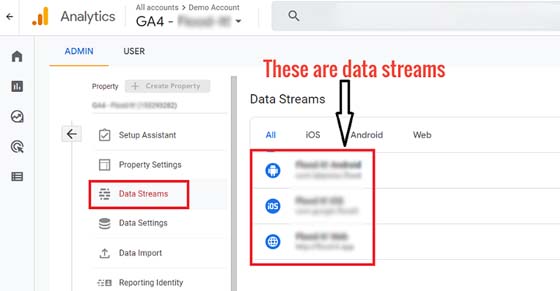
Step 4
Enable Data Import- One of the great features of GA4 is the ability to import data from Universal Analytics. This allows you to bring your historical data into GA4 for analysis and comparison. Keep in mind that not all data can be imported, but it’s still a valuable way to have a holistic view of your analytics.
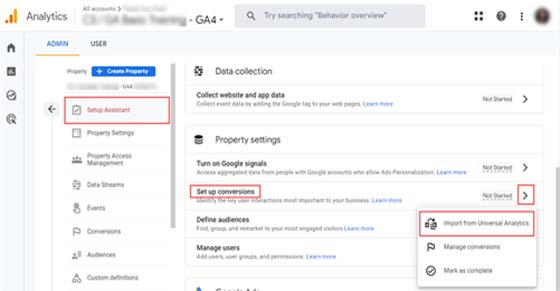
Can You Import Data from Universal Analytics to GA4?
Yes, you absolutely can! Importing data from Universal Analytics to GA4 is a game-changer, as it allows you to retain your valuable historical data and build upon it in the new GA4 environment. This means you won’t lose any insights or benchmarks you’ve established with UA.
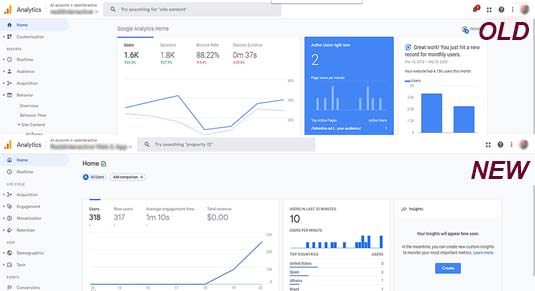
How Much Does It Cost to Migrate to GA4?
The best part is that migrating to GA4 won’t cost you a dime. It’s a free upgrade provided by Google, ensuring a seamless transition without any financial burden. You’ll gain access to a powerful analytics platform with advanced features, machine-learning capabilities, and improved data modeling-all at no additional cost.
Web & Mobile Application
Let’s imagine you’re the owner of a famous online bookstore and want to ensure your website is ready for GA4.
Here’s what you need to do:
- Add the Tracking Code- To track user activity on your website, you’ll need to add a tracking code to your web properties. If you’re already using Google Tag Manager (GTM), the process is simple. You can integrate GA4 within GTM without any coding changes. It’s a breeze!
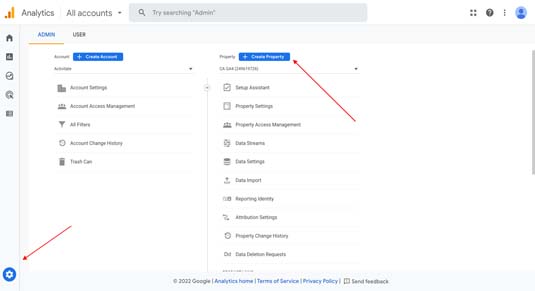
- Consider Google Tag Manager- If you don’t have GTM set up on your site yet, it’s worth considering. GTM makes it easy to manage all your site tags, not just Analytics. With GTM, you can streamline the implementation process and have greater control over your tracking codes. It’s like having a personal assistant for your tags!
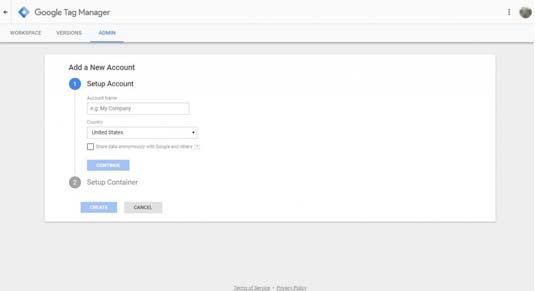
Now let’s shift our focus to mobile apps. Suppose you own a fitness app and want to harness the power of GA4. Here’s what you need to know:
- Update Firebase SDK- If your app already integrates Firebase SDK, you’re one step ahead! Make sure you have the latest version of the Firebase SDK and link your app to GA4. This ensures that your app’s data is seamlessly transferred to GA4, allowing you to analyze user behavior across platforms.

- Implement Firebase SDK- For apps without Firebase SDK, don’t worry! You can easily implement it to leverage GA4. Firebase offers a wide range of development tools and features that enhance your app’s functionality. It’s like giving your fitness app an extra boost!
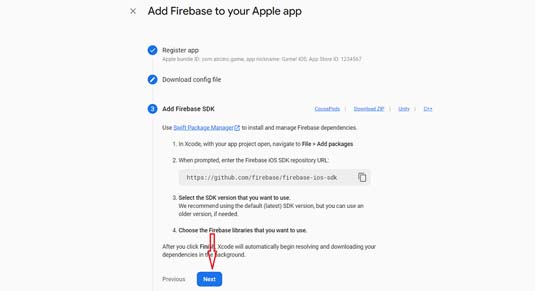
Make the most of GA4 and here is how:
- Start Capturing Data Now- Imagine you own a trendy online fashion store. You’re eager to leverage GA4’s capabilities but haven’t found the time yet. Here’s why adding GA4 to your site now is crucial: it starts capturing data immediately. The earlier you install GA4, the more historical data you’ll have at your fingertips. Even if you’re not ready to explore its insights yet, having some statistically significant information will be invaluable when you’re ready to dive deeper.
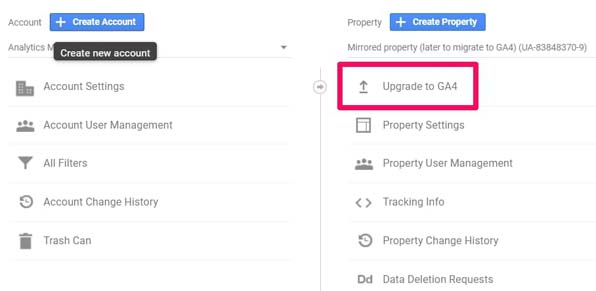
- Embrace the New Insights- Traditional Google Analytics primarily focused on pageviews, sessions, and user metrics. GA4 takes a fresh approach, offering insights that revolve around the customer lifecycle, including acquisition, engagement, monetization, and retention. It’s like having a whole new lens to view your data through!

However, we understand that adapting to change can be overwhelming, especially if you’ve been using Google Analytics for years. That’s why it’s essential to take the time to familiarize yourself with the new insights GA4 provides. While you may still have the basic code set up, exploring the nuances of the new platform will give you a head start.
Let’s say you manage a popular recipe app. GA4 can provide valuable insights into user behavior, such as how users engage with different recipes, which recipes drive more conversions, and how often users return to your app for more delicious recipes. It’s a goldmine of information waiting to be explored!
Congratulations on taking the first step towards embracing the future of analytics with Google Analytics 4. We’ve covered the essentials of migrating from Universal Analytics to GA4, including the kickstart date, the process itself, importing data, and the cost (spoiler: it’s free!). By making this transition, you’ll unlock a world of new possibilities and gain deeper insights into your website’s performance. So, don’t wait any longer-take the leap and start your GA4 journey today!
Remember, if you need assistance or have further questions during the migration process, Google’s documentation and support resources are readily available to help you along the way. Happy Analyzing!
We hope this article will be helpful to you. Stay tuned for upcoming articles.
READ MORE: The New Era of Google Analytics 4 (GA4) starting “1st July 2023”!
If you like our article, please subscribe to BsyBeeDesign for the latest updates on design. If we forget anything, share your creative ideas with us in the comments section.
Follow us on Facebook, Linkedin, Instagram, Pinterest and Youtube.