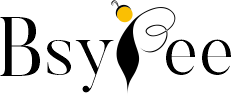I gained 49,770 impressions in just one day on the same post I shared earlier. The only difference? Adding visuals. In earlier posts, I only shared text, but this time I included relevant visuals. Adding visuals doesn’t guarantee high engagement every time. Beyond stunning social media web design, the content you share must offer valuable information. Whether you’re promoting your business on Facebook, LinkedIn, or Instagram, your profile needs relevant visuals that attract your target audience. In this in-depth guide, I explained every detail you need to know about social media design.
What is Social Media Web Design?
Earlier, social media was just a fun way to pass some time, but nowadays it’s a way to connect with customers.
Approximately 77% of businesses use social media to strategically approach their target audiences.
But for this, you need to design compelling visuals specifically created for your social media profile. This includes creating visual elements for stories, posts, profile pictures, header images, or any other form of graphics.
Our point is it’s a whole process, not a one or two-step process. You have to focus on your theme design, color palette, and most importantly, the reason you are creating designs for your social media.
For example. Some users use social media to connect with friends and family, while others leverage it for business purposes. For businesses looking to promote themselves, social media visuals become crucial.
This whole process of designing spellbinding graphics for your social media platform is referred to as social media web design.
How to Create Social Media Web Design?
Struggling to make your social media graphics pop? Don’t worry! These actionable tips will have you designing eye-catching visuals for your profiles in no time.
Step #1 Understand Your Goal
Every brand has goals whether it’s increasing traffic or selling products and services. Once you understand your goal, now start creating visuals that resonate with your goal.
For example, if your business is about kids’ dolls, use a pink-colored theme for your designs.
Step #2 Know Your Audiences
Your design should be tailored in a way that connects your business to your target audience.
Fear not! It’s much easier to find your audience. You can conduct polls, and surveys, and check and analyze the analytics. Apart from this, keep an eye on your competitors.
These factors help you clearly define your target audience.
Step #3 Incorporate High-Quality Visuals
High-quality visuals can increase views by 94%.
When you step up into the process of designing visuals for your social media profiles, always include high-quality visuals or media elements.
High-quality visuals make your social media profiles highly engaging and compelling.
Step #4 Avoid Overwhelming
Too many visual elements can confuse your audience. So keep it simple and attention-grabbing, ensuring each visual element reflects your brand message.
When I say SIMPLE VISUALS, it doesn’t mean adding generic visuals. Instead of this, it means adding visuals where each visual element reflects your brand message.
Step #5 Design a Compelling CTA
Not only the visuals, but you also have to focus on the text. An actionable call to action (CTA) encourages your audience to take further steps, such as making a purchase or signing up for freebies or newsletters. For this, you can add buttons or engaging banners that reflect your brand.
Exploring the Benefits of Social Media Web Design
Let’s discuss how a stunning social media design can benefit your business:
Improve the Online Business Image
Your social media profile is your business identity. When you create a relevant color scheme for your profile and create posts consistently, it will enhance your visibility and also improve your online business image.
Great User Experience
A great design is a secret to the best user experience. When you create a well well-designed social media profile, it will help your target audience find the information they are looking for. Overall, it provides better user experiences.
Your audience has an infinite number of options to choose from so why do they wait for you? So always make sure your social media web design looks compelling but not overwhelming.
Boost Engagement
Attention-grabbing content always brings higher engagement and without engaging visuals, you can’t create valuable content. You can check our BsyBee Design social media web page, and get some idea about how consistent color schemes can take your business to new heights.
Bonus tip: When you create stunning visuals for your brand, make sure it look clear and relevant to your business.
Your Audiences Do Marketing For You
When you create content that not only has valuable information but also looks visually appealing, people start reposting it. This way, they indirectly do marketing for business, which will further increase the chances of more engagement or even sales and conversions.
More Customers
Suppose you have a restaurant business that is more than 25 years old and has strong regular customers. But you have not focused on your social media design. In this scenario, you are losing a huge customer base because your business only limits you to onsite customers.
But with compelling social media web design, you can easily target large numbers of online communities, leading to a significant increase in online food orders. This can potentially double or even increase your revenue tenfold.
Conclusion
In a nutshell, from creating banners to social media posts, creating stunning graphics is a brainstorming process that demands highly creative skills. Overall, simple yet impactful visuals are the key to stunning social media web design.
FAQs About Social Media Web Design
Q1. What tools can be used to create visuals for social media?
Ans. From creating cover photos to social posts, these tools can help:
- Canva
- VistaCreate
- PicMonkey
- Pixlr
- BeFunky
- Adobe Express
Q2. What is the step-by-step process for creating stunning social media graphic design?
Ans. Step-by-Step process:
- Step #1: Understand your audiences
- Step #2: Know your audiences
- Step #3: Incorporate high-quality visuals
- Step #4: Avoid overwhelming
- Step #5: Add a clear call to action
Q3. What app can you use to create social media design?
Ans. Here are the top 7 best social media apps:
- Canva
- Word Swag
- Publer
- Adobe Express
- Pixel Cut
- Layout
Q4. Which of the following is the best tool to create graphic designs such as social media posts and logos?
Ans. CorelDraw, Adobe Illustrator, and Canva are some of the best tools to create stunning graphic designs that not only engage your audience but also increase the chances of sales and conversion.
We hope this article will be helpful to you. Stay tuned for upcoming articles.
READ MORE: Top Social Media Graphic Design Hashtags for 2024
If you like our article, please subscribe to BsyBeeDesign for the latest updates on design. If we forget anything, share your creative ideas in the comments section.
Follow us on Facebook, Linkedin, Instagram, Pinterest and YouTube.