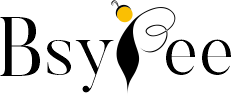Content creation is a booming field, offering exciting opportunities for those who can deliver impactful work and help businesses grow. Due to several reasons, such as cost-effectiveness, performance, and platform flexibility, many creators choose Adobe Premiere Pro alternatives. Numerous free and paid alternatives to Premiere Pro offer a range of features, from fast rendering to advanced editing tools. Below we have covered all the available software you can use as an Adobe alternative.
10 Tips to Choose the Best Adobe Premiere Pro Alternatives
Follow these tips as your checklist when searching for the best alternative to Adobe Premiere Pro.
#1 Understand Your Requirements
Video editing software comes with a variety of features. Not every video editing software has the same capabilities. So the first step is to understand your editing needs, such as the project you are working on, etc. This will help you select the software according to your requirements.
#2 Specialization
Adobe Premiere Pro alternatives come with different features and specializations. For example, some software has AI built-in capability while some have only basic features. So you should choose Adobe alternatives based on feature specialization that aligns with your video editing project needs.
#3 Hardware Needs
Many alternatives require special hardware systems to provide a seamless and smoother video editing experience.
#4 Check Compatibility
Before downloading alternatives, always make sure the software is compatible with your system or operating system you’re using.
For Example, Final Cut Pro X works best on MacOS.
#5 User Interface
The user interface is a factor that decides user retention. So always check the user interface of any alternative. For example, software with a simple user interface helps users navigate each option. A complex, typical user interface can confuse users.
#6 Support
A supportive community alongside your alternative software is another factor you should consider when deciding the best Adobe Premiere Pro alternative for you. For this, you can check customer reviews or evaluate other invaluable resources such as tutorials, etc.
#7 Evaluate Collaborative Capability
If you are working in a team, it’s important to share your work flawlessly. So always check the collaborative capability of the alternative option. For example, some alternatives come with multi-user or team user access options, which will help users share their work with their teammates.
#8 Test Trial Version First
Trail versions are the best way to evaluate the software’s capabilities such as its features, speed, compatibility, etc. This way, users get time to figure out whether to purchase a subscription or not.
#9 Check all the Supported File Formats
Before selecting the best Adobe Premiere Pro alternatives for you, briefly check the files or format they support.
#10 Updates or Announcements
While it might seem underrated, checking for frequent software updates is a crucial factor when choosing an alternative to Premiere Pro. Imagine you select an option and discover through its previous announcements that the last update was a year ago. This lack of updates is a red flag. New technologies emerge constantly, and software needs to keep pace to remain relevant. If software hasn’t been updated in over a year, it’s best to avoid it.
Which Adobe Premiere Pro Alternatives Offer Advanced Editing Features?
Here are some of the top-rated alternatives to Adobe Premiere Pro:
#1 DaVinci Resolve
If you already have a great knowledge of video editing and are searching for an advanced option, you can consider this software. It is the most popular and complex software among creators as an Adobe alternative. Because of its advanced color grading capabilities, it’s the most likable software among filmmakers and colorists.
Key Features:
- Advanced color-adjusting options
- Visual effect options such as motion graphics
- Compatibility with operating systems such as Mac OS, Windows, and Linux.
- Post-production capabilities
- It comes with learning resources such as tutorials, and active user communities.
- Advanced color grading capabilities
Price:
To use this software, users have to pay $297 as a one-time fee.
#2 Camtasia
Camtasia is famous among vloggers and content creators. The best thing about Camtasia is its ready-to-use templates, overlays, and presets, which you can use to make your video more engaging.
Key Features:
- All-in-one screen recorder
- Hundreds of templates and overlays
- Cursor spotlight to make your video noticeable
- Various effects options
Price:
It offers a 30-day free trial, and the price range goes from $209.98 to $479.86 yearly.
With so many amazing features, Wondershare Filmora is a seamless video editing Software. If you are in search of less typical software, Filmora is definitely for you. Its AI features can be an amazing asset for editing your video. Its drag-and-drop option can help you organize all your video files.
Key Features:
- User friendly
- A diverse collection of royalty-free music
- Visual adjustment features such as colors, tones, and contrast adjustment
- Customizable text and additional features
- Audio editing capabilities
- AI features such as editing, thumbnail creation, and music generation
- Support all video formats
Price:
$49 to $67
#4 Final Cut Pro X
From automatic editing options to seamless file sharing, Final Cut Pro X is one of the best Adobe alternatives you can rely on. Not only with video editing but with its advanced features, you can enhance video effects. You can easily integrate this awesome tool with all your Apple software.
Key Features:
- User-friendly interface
- Automatic options to adjust synchronization, clips, and minor editing challenges
- Color editing options to enhance visuals
- Rendering options adjustment
- iCloud sharing options to share media files with your teammates
- Advanced tools for professionals
Price:
With its 90-day free version, you can leverage this in your video editing projects. But after that, you must have to pay a license fee of around $299.
#5 Lightworks
In terms of precision and control, Lightworks is another gem in this list of Adobe Premiere Pro alternatives. The most peculiar thing about this software is its capability to work on multiple editing projects simultaneously. With its collaborative options such as team sharing feature, you can easily share your work with your teammates for feedback or guidance. So if you are looking for a bit of advanced video editing software, it’s for you.
Key Features:
- Audio editing features to align audio with visuals
- Non-linear editing
- Multiple-camera video editing
- Advanced color-adjusting options
- Real-time effects such as adjustments and fast preview options
- Support any kind of video format
- Team sharing options
Price:
- Monthly Price: $9 to $23
- Yearly Price: $99 to $239
- One-Time Price: $159 to $389
Conclusion
In a nutshell, selecting the finest alternatives to Adobe Premiere Pro can be a challenging task, especially when the marketplace is full of the greatest software options. With these tips, you can easily find the best Adobe Premiere Pro alternatives for all your video editing needs.
We hope this article will be helpful to you. Stay tuned for upcoming articles.
READ MORE: How to Cancel Adobe Subscription: Step-by-Step Guide for Users
If you like our article, please subscribe to BsyBee Design for the latest updates on design. If we forget anything, share your creative ideas in the comments section.
Follow us on Facebook, Linkedin, Instagram, Pinterest and YouTube.