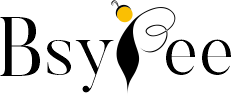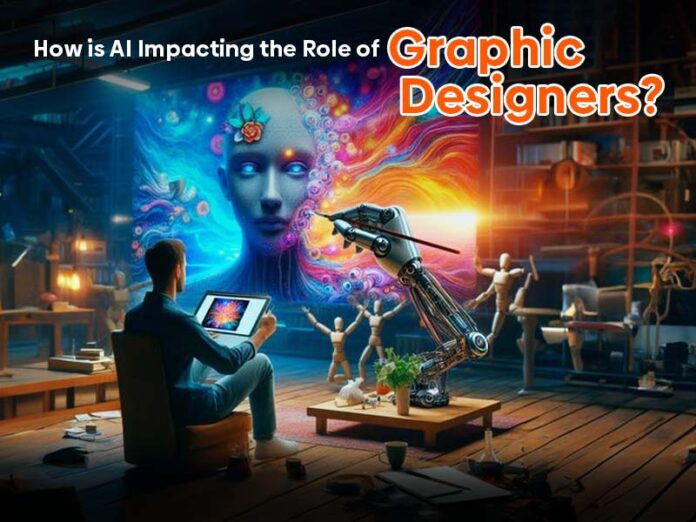With the growing number of users of AI, many people fear the dominance of AI. From the automobile to designing industries, almost 94% of industry leaders have found AI to be an impeccable tool for their business success. According to them, AI saves them a huge time and makes their design processes smoother. On the other hand, some graphic designers fear that AI killing their jobs. Many companies have already incorporated AI into their business operations, such as customer service, and financial planning, and now many companies are harnessing the power in graphic design.
How to use AI for Graphic Design?
There are various ways to incorporate artificial intelligence (AI) into graphic design.
For instance. after completing a design, you can enhance its visibility by uploading it to AI graphic tools, making it more visually appealing and standing out from the crowd.
Some design elements, such as illustrations, take hours to create. However, by utilizing graphic design AI tools, you can create illustrations in just a couple of seconds.
To understand this, let’s assume you are designing brand elements for a new startup. Here is how you can leverage AI:
Using graphic design AI tools, you can generate many inspirational ideas for brand design.
With AI tools, you can effortlessly create any typography, and shapes and even find great color combinations for your brand design.
Once you completed your design process, you can employ AI tools to receive feedback on your design. This will help you identify areas for improvement in your design.
Furthermore, AI tools can assist you in testing your brand design, evaluating how it looks, and determining its suitability for various startups.
These are some ways you can use graphic design AI tools to improve your design and make it more attention-grabbing.
Top AI Tools Every Graphic Designer Should Know
We have compiled a list of top AI graphic design tools that you can use to make your design process smoother and more effective.
Adobe Firefly
If you’re a fan of Adobe software, you may be familiar with Adobe Firefly. It’s a generative AI software designed to create images based on text.
How to use this? To use Adobe Firefly, users need to write a prompt that clearly defines their design requirements. Based on that prompt, Adobe Firefly generates quality images.
Pricing: This tool comes with a subscription to Adobe Creative Cloud.
Midjourney
MidJourney is a well-known AI graphic design tool, recognized for its ability to generate images with hyperrealism effects.
How to use this? To get started with MidJourney, you must create some prompts to get the images you want. Here is a full detailed tutorial for using MidJourney effectively.
Pricing: The software is free to use, but due to high demand, you will get stuck sometimes. For a quicker response, a paid subscription is available, ranging from $10 to $120.
Canva
Canva is one of the most usable and accessible tools. From designing thumbnails to templates, this tool provides all-in-one designing services. With its Magic Designer (AI option), users can generate any template or design based on the prompt.
How to use this? It’s easy to use; login, select a design option, and start creating designs.
Pricing: You can use the basic version freely, but if you want to use its super-cool features, you must purchase the pro plan, which costs around $119 a year.
Khroma
Khroma is an excellent AI graphic design tool for choosing engaging color combinations.
How to use this? It’s easy to use, you don’t need to log in. Just open their main website and scroll to explore different color combinations.
Pricing: Free for everyone.
Looka
Are you looking for AI tools for logo and brand design? Looka is a perfect fit for your requirements, as it helps you create multiple logos.
How to use this? To use this tool, users must insert some information, such as the company name, style, symbols, or color combinations. Based on that information, Looka generates multiple logos, and users can choose any of them.
Pricing: Looka has a one-time fee based on logo quality: $20 for logos in JPG format, and $65 for high-resolution logos in PDF or EPS format.
What skills will Graphic Designers need in an AI-driven Industry?
To stay in the race, graphic designers need to equip themselves with new skills. But what are those skills, and how will they choose them? Let’s check in detail.
- In-depth knowledge of Data Analysis and Visualization.
- Proficient in Writing Prompts.
- Basic knowledge of using AI Graphic Design Tools.
- Knowledge of User Experience (UX) and User Interface (UI).
With all these skills, a graphic designer can enhance their knowledge and can thrive in this competitive environment.
Conclusion
Overall, there is high competition between AI and human graphic designers. However, by learning to use AI effectively, graphic designers can stay ahead in the race. From image creation to designing templates, these tools can significantly improve your workflows.
We hope this article will be helpful to you. Stay tuned for upcoming articles.
READ MORE: How Can AI Tools Help You Work Smarter?
If you like our article, please subscribe to BsyBeeDesign for the latest updates on design. If we forget anything, share your creative ideas in the comments section.
Follow us on Facebook, Linkedin, Instagram, Pinterest and YouTube.