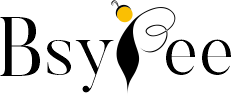When it comes to designing content, Adobe Software is positioned at the top. From editing any image to designing awesome illustrations, Adobe is a one-stop platform for all your design needs. But sometimes, with less compatibility, users can switch to other tools. Now the problem users face is cancelling their subscription. No worries; in this article on “how to cancel an Adobe subscription”, we help you by guiding you step by step through the process of Adobe cancellation.
Considerations Before Canceling Adobe Subscription
Adobe is a great tool for creators, as it is equipped with so many awesome features that can make your graphic design process smoother. So before canceling your Adobe subscription, always ensure you have another alternative that can compensate for the need for the creator’s tools.
Here are a few considerations you should know about:
- How frequently you use Adobe: It is important to analyze the frequency of your usage of Adobe. For example. If you are completely dependable on Adobe tools such as Premiere Pro, Photoshop, Illustrator, or any other, then canceling your Adobe subscription won’t be a good idea. It’s the worst like a nightmare, and can hinder your workflow.
- Best Alternative: Before clicking on the cancel option, make sure you have already found an Adobe alternative that suits your needs. Numerous tools have features like Adobe, so before canceling an Adobe subscription, find and compare the features of other tools with Adobe and then confirm to cancel Adobe.
- Cloud Storage Impact: Adobe not only provides creator’s features but also provides cloud storage and collaboration tools, so before canceling your Adobe subscription, think once about how Adobe cancellation would impact your workflow and make sure you have super solid options to compensate for the cloud storage and collaboration options.
- Adobe Cancellation Refund: Before canceling Adobe, make sure you are aware of the Adobe terms and conditions for Adobe Subscription Cancellation.
All these above considerations are crucial to think about before canceling your Adobe subscription.
What is the Penalty for Canceling an Adobe Subscription?
Adobe is a premium, high-quality tool for graphic designers and content creators. But to leverage its features and services, one would have to purchase its subscription plan. When you opt for a subscription plan with Adobe and commit to a specific duration, a cancellation fee will only apply if you terminate the subscription prematurely. Adobe already outlines this in its terms and conditions. Therefore, it’s crucial to thoroughly read these before subscribing to any Adobe plan.
Unfortunately, some users aim to access premium services without any cost. This is why many software tools, including Adobe, enforce strict terms and conditions. For example., As a creator, if you find Adobe is not a useful tool for your work, you can cancel your subscription within 14 days. However, if you cancel after 14 days, you’ll be charged 50% of the subscription fee.
How to Cancel Adobe Subscription – Steps to Cancel Adobe Subscriptions
Everyone has their own choices and requirements; if it does not suit your requirements or creates heavy pressure on your pocket, you can cancel it anyway by following the steps mentioned below.
Step 1: Users will have to visit Adobe’s Website
Step 2: Now sign in using their Sign-In Credentials
Step 3: Now choose the “Manage Plan” option to cancel the subscription
Step 4: Now choose “Cancel Your Plan” and “Continue to Cancel”
Step 5: Describe your reason for canceling and click on “Continue”
Step 6: Select “Cancel Confirmation”
This way you can easily cancel your Adobe Subscription Plan.
Conclusion
A graphic designer without a design tool is the same as a magician without the capability to do magic tricks. There is so much advanced software available at your fingertips that has more capabilities than Adobe. You should try them but don’t forget to read this comprehensive guide on “how to cancel an Adobe subscription” before moving to a different tool. If you are a budding creator or graphic designer, it’s better to try and test different graphic design tools before purchasing any paid subscription, and don’t skip reading the terms and conditions before signing in.
FAQs About How to Cancel Adobe Subscription
Ques 1. What happens when I cancel my Adobe Subscription?
Ans. When you confirm your cancellation, you are no longer able to use Adobe software tools or any of their services.
Ques 2. Is there a way to cancel an Adobe Subscription without a fee?
Ans. Yes! You need to visit your Adobe account dashboard to cancel your Adobe subscription. Apart from this, you can also connect with Adobe’s support team to cancel all your subscriptions.
Ques 3. How do I delete my Adobe Account?
Ans. Here are the step-by-step instructions to delete your Adobe accounts:
- Open your Adobe accounts.
- Click on Adobe’s profile icon.
- Now click on “Account” and choose “Delete.” This will further delete your Adobe account.
- When your account is deleted, you no longer have access to your Adobe dashboard.
Ques 4. What happens if I don’t pay my Adobe Subscription?
Ans. If you fail to pay your Adobe subscription, they will suspend all your access to Adobe tools and services.
We hope this article will be helpful to you. Stay tuned for upcoming articles.
READ MORE: Revolutionize Your Digital Presence with MediaTools Mastery
If you like our article, please subscribe to BsyBeeDesign for the latest updates on design. If we forget anything, share your creative ideas in the comments section.
Follow us on Facebook, Linkedin, Instagram, Pinterest and YouTube.