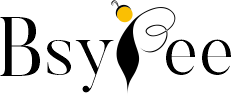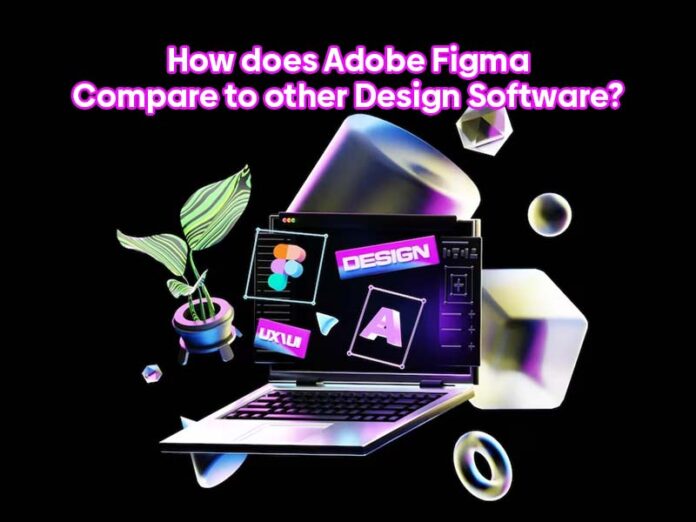Approximately 90% of designers leverage software in their design process. From awesome UX designs to stunning visuals, the market is overloaded with super-advanced software. Many tools, such as Figma vs. Adobe XD and many others, are crucial software for any designer or content creator. In September 2022, Adobe Acquired Figma with an agreement, which means users can now leverage both tools under one roof. From creating stunning images to designing fascinating designs for mobile applications, Adobe Figma works like a multi-player tool to make designing workflows smoother and more aesthetically pleasing. So here today, in this piece of content, we will explain all the features that make Adobe Figma the best tool for designing as compared to other tools. This will further help you to supercharge your content creation process.
Why is UI/UX Important?
Imagine browsing a website or any application that is typically confusing to navigate. Would you continue to explore further?
A good and sleek UI/UX design not only helps users to feel a great user experience but also improves software design and makes it easy to use. That’s the reason why if you want to stick your users to your app or software, you should focus on UI/UX design.
Can Adobe Figma be used for UI/UX Design?
Yes, with the help of the Figma tool, you can easily create responsive UI/UX designs. From designing digital products to mobile applications or websites, Figma is a widely used tool that can help you collaborate in real time. Whether you’re a graphic designer, UI/UX designer, product manager, or creator, Figma can provide you with a range of advanced features that improve your design process and make it better and faster than any other tool.
Top 7 Features of Adobe Figma for Designers
Let’s check out the 7 features of Figma that make it the best designing tool.
#1 Real-Time Collaboration
Now you can easily communicate with your team members and ask for their suggestions on the design project. This real-time communication not only improves your design process but also gives you a different perspective on the design.
#2 Flexible Cloud-Based Process
What if I told you that you don’t need to download Figma and you are still able to use it anywhere? That’s true! Adobe Figma is completely built on the cloud. This means you don’t need to download it as you can easily use it anywhere using your login credentials. This feature enables users to access their entire design files anywhere from any device.
#3 Auto-Adjusting Layouts
The best feature of Adobe Figma is its auto-adjusting feature. These features automatically adjust all the design elements in the frames. Furthermore, this will be very helpful in creating designs that line up with the screen sizes.
#4 Integration
Figma can integrate with different tools to enhance productivity. For example. By integrating Adobe Figma with applications like Microsoft Teams, Slack, Google Workspace, and Asana, one can organize their workflow throughout the entire design process.
#5 Prototyping
One of the cool features of Figma is prototyping. With this feature, designers can create a few prototypes to understand how users can engage with these designs. By showcasing these prototypes, designers can ask for feedback, which further helps them iterate designs based on that feedback.
#6 Various Styles and Components
Figma is equipped with various components and styles that help designers create designs like navigation bars or buttons. This feature saves time and helps designers stay consistent in their designs.
#7 Artboards and Frames
This is one of the best features of Figma, as it helps UI/UX designers create designs for various screens and applications.
What are the Key Benefits of Using Adobe Figma?
Figma is an online design platform that helps UI/UX designers create and manage their designs. Let’s check out the key benefits of using Figma:
- Create a prototype without even knowing anything about code: What if I told you that you could create any prototype without even knowing anything about code? Would you believe in me? But that’s true; in Figma, you can easily drag and drop elements in order to create a prototype.
- User-Friendly Interface: What will you do if you find any app difficult to use? Would you still use it or switch to the best alternative? This is what makes Figma the best UI/UX designer tool; its user-friendly interface assists designers in using it in a hassle-free manner.
- Responsive Designs: As per the research published by HubSpot, 90% of brands lose their customers due to a low mobile-friendly site experience.
- Compatibility: When it comes to compatibility, Adobe Figma is highly compatible with almost all operating systems. It includes operating systems such as Mac OS X, Android, Windows, Linux, and iOS.
- Collaborative Platform: Figma is built on the cloud, which means designers can operate this platform from anywhere, anytime. Apart from this, UI/UX designers can easily team up with their colleagues and work collaboratively on this platform.
- Share without Saving: Once you complete your design process, you can quickly share this with your client without even saving your designs. Figma has auto-adjusting features, which means any task is automatically saved.
Conclusion
As we conclude, if you’re still uncertain about choosing between Adobe Figma and its alternatives, you can try their free version. If you found them useful, continue using them. However, if they do not meet your expectations, you can switch to other UI/UX design software tools.
We hope this article will be helpful to you. Stay tuned for upcoming articles.
READ MORE: How to Cancel Adobe Subscription: Step-by-Step Guide for Users
If you like our article, please subscribe to BsyBeeDesign for the latest updates on design. If we forget anything, share your creative ideas in the comments section.
Follow us on Facebook, Linkedin, Instagram, Pinterest and YouTube.