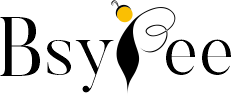Are you a daily user of ChatGPT? Is your ChatGPT popping up with the error 1015?
After the launch of ChatGPT, every business incorporated this to streamline their business processes. From writing code to scripts, ChatGPT is becoming a very crucial tool. But many times, due to some technical glitch such as excessive requests, slow connectivity, or too much load, it shows error 1015.
Are you facing the same issue? In this comprehensive guide, we are going to suggest the most effective ways to troubleshoot ChatGPT error 1015.
What is ChatGPT Error 1015?
Have you ever noticed that ChatGPT often displays an error message when you use it to its limit? This error is called ChatGPT error 1015. This error is an indicator that you are overusing ChatGPT, or you can tell that you have reached the limit of requests to process within the time frame.
There are several reasons for this, which we will examine in detail:
- Pressure on the Server: Sometimes there is an overload on the server, For Example, due to a flood of too many requests to ChatGPT. These requests affect the performance of the server and cause the ChatGPT threshold to be exceeded and error 1015 to be displayed to some users. You can also use extensions like AIPRM for ChatGPT to get faster outputs.
- Slow Network: If you use ChatGPT, you should know how fast the output is based on your input requests. Right? So if you are using a slow network, there is a chance that ChatGPT will show you this error.
- Outdated Browser: If you are using too many outdated browsers or pirated browsers, there is a possibility that you will face error 1015. An outdated browser is not able to respond to the latest updates and therefore affects the performance of ChatGPT.
- Too Many Requests: Sometimes users enter too many requests at the same time, which slows down or burdens the server and displays error 1015.
How to fix ChatGPT Error 1015
When it comes to generating data, no one can beat ChatGPT. Use these simple hacks to fix ChatGPT errors:
Optimize Your Query
You can optimize your query to reduce the error rate. To do this, you need to use simpler queries that are easy to generate.
Log in Again
When faced with a 1015 error, log back into your ChatGPT session. Most of the time this option works, but if not, you will need to create a new ChatGPT account.
Limit API Usage
Always monitor your ChatGPT’s API limit. Based on this information, you can set a daily usage limit that will prevent you from exceeding the usage limit.
Clear the Browsing History
Sometimes few websites generate error threads that affect the performance of other tabs or applications. Always clear all your browsing history before logging into ChatGPT.
Check the Operating Status of ChatGPT
Often ChatGPT is unavailable or showing many errors due to updates or maintenance. So if you encounter any errors, just check the status of ChatGPT. This is how you can check the status of ChatGPT:
Step 1: Open the OpenAI Status Website
Step 2: On the website, you will see all the statuses. If the status is “Operational” and is green, this means that everything is OK. However, if red, pale green, or orange lines are displayed, it is a maintenance update or malfunction.
Ask for help
You can simply contact the OpenAI’s support team to fix this error. They will help you fix the 1015 error.
Let’s End This…
Almost every industry incorporates ChatGPT in their business operations. Fixing common ChatGPT errors is an essential task for users seeking a smooth and efficient experience with this AI-powered tool. This blog post provides valuable insights into the most common issues related to ChatGPT error 1015 and offers practical solutions to fix them. With the appropriate knowledge and a structured approach, users can overcome these obstacles with confidence. Regularly checking for updates, verifying API credentials, and contacting OpenAI’s support team are proactive measures that can contribute to a smooth ChatGPT experience.
FAQs About ChatGPT Error 1015
Ques 1. Does ChatGPT have a limit per hour?
Ans. No! There is no limit to using ChatGPT on an hourly basis. But if you ask too many query requests in less time, it will show error 1015. So always ask one query at a time.
Ques 2. How do I fix error 1015?
Ans. With these steps, you can easily fix ChatGPT error 1015:
- Optimize Your Query Request
- Relogin
- Limit API Usage
- Clear the Browsing History
- Check the Operating Status of ChatGPT
- Ask for help
Ques 3. Is there a limit on free ChatGPT?
Ans. There is no limit to using the free version of ChatGPT. But it hangs if you ask too many queries, so always use it in the optimum way. Or you can buy a ChatGPT premium version; it will give you faster and clearer output.
We hope this article will be helpful to you. Stay tuned for upcoming articles.
READ MORE: Get the ChatGPT APK Your Access to Powerful Conversational AI
If you like our article, please subscribe to BsyBeeDesign for the latest updates on design. If we forget anything, share your creative ideas in the comments section.
Follow us on Facebook, Linkedin, Instagram, Pinterest and Youtube.