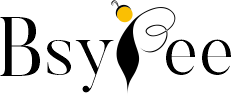You’re watching a reel and you feel that it’s very useful. But unfortunately, you don’t know how to download it.
Feeling Regret? No Worries!
Reels aren’t only a medium to leisure your time but also a great way to learn something valuable in just a few seconds. Not being able to download Instagram Reels can be like losing a treasure trove of knowledge.
Don’t be disappointed! Today, We’re going to tell you the best hack to download an Instagram reel in just a couple of seconds. So keep scrolling to find out more.
Is it possible to Download Instagram Reels?
Absolutely! You can surely download any Instagram reel. Reels have more viewers than other video content platforms such as YouTube shorts. According to the report, reels are viewed 140 billion times, while YouTube shorts are viewed only 50 billion times a year. This clearly shows that reels have more watchers than shorts.
When it comes to downloading Instagram reels, there are several effective ways to download Instagram reels which we will discuss further in the article.
Smart Way to Download Instagram Reels
Not one, but I will tell you the 3 smartest ways to download any reel video. So tie on a chair and keep reading to learn more about it.
How to Save Instagram Reels in the Gallery without the Third-Party App?
Yes! That’s 100% true! It’s possible to download any Instagram reel without using a third-party app. Let’s see the steps:
- Open your Instagram App.
- Now browse a reel you want to watch.
- On the right side, you will see the “Share” icon; just click on it and select the “Add to Story” section. This way, you can add stories to your Instagram profile.
- Now click on the three dots on the left bottom, here you will see the option to download the reel.
- Click on the save button, this will start downloading the reel you are watching.
Now check your mobile download section and check the reel. Congratulations! Your reel is downloaded. Check here to download amazing Instagram Profile Templates.
How to Download an Instagram Reel using a Third-Party App?
Let’s check out the second most usable way to download reel video in just one go. This trick requires a third-party app to download any reel.
- First, open your Instagram app on your mobile phone or in your system.
- Browse a reel you want to download.
- Now browse it and click on the “Share” icon.
- This will further pop up a new window where you will find the “Copy link” option.
- Click on that link to copy it. And here’s the twist, you need a third-party app or a website to download the reels.
- Just open the Downloader website and paste the Instagram reel link that you already copied via the Instagram app.
- Just tap on the “Download” option to download reels.
Downloading Instagram Reels via the Screen Recorder App
Another effective way to download Instagram reels is to use any screen recorder app.
- Simply download and install the Instagram screen recorder app.
- Just open your Instagram app to watch the reels till the end.
- Next to it, also open the screen recorder app to record the reel.
- After watching the reel, just close the screen recorder app.
How to Save Instagram Reels to Watch Later?
So you don’t want to burden your smartphone with too many reels. Right? No problem! You can also save the Instagram reel in your Instagram app, this will save your phone storage. Apart from this, it will also save all reels in one place. Let’s see the steps:
- Open the Instagram App and start browsing the reels you want to save.
- Now just click on the 3 dots at the bottom right where you will see the “Save” Icon.
- Click on this icon, which will show you more “Collections” options.
- Now click on “New Collection” to create a folder to save all the reels you are watching.
Conclusion
Downloading useful content from social media apps requires a skillful hand. It’s a kind of skill you need to learn to make yourself tech-friendly. This blog post helps you learn a witty skill to download Instagram reels in a hassle-free manner.
FAQs About Download Instagram Reels
Ques 1. Can I download an Instagram Reel?
Ans. Not directly. But with the help of third-party apps or online websites, you can download the Instagram reels you want to watch.
Ques 2. Which is the best downloader for Instagram?
Ans. With these 6 downloader applications, you can download Instagram content in less time:
- InstaSaver
- Free Instagram Downloader
- 4K Stogram
- Reels Downloader Story Saver
- DownloadGram
- FastSave
Ques 3. How do I download Instagram Reels in bulk?
Ans. With the help of any Instagram reel downloader app, it’s easy to download any reels in bulk or zip file. You just need to paste the link of the reel you want to download.
Ques 4. How to save Instagram Reels?
Ans. Follow these steps to save Instagram reels:
- Open the Instagram app
- Select the reels you want to save
- Now click on the 3 dots in the right bottom
- Choose the “Save” option.
We hope this article will be helpful to you. Stay tuned for upcoming articles.
READ MORE: How to Delete a Single Photo from Multiple Photos in Instagram 2023
If you like our article, please subscribe to BsyBeeDesign for the latest updates on design. If we forget anything, share your creative ideas in the comments section.
Follow us on Facebook, Linkedin, Instagram, Pinterest and Youtube.